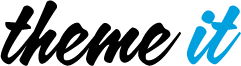Silverbow is a free minimalist blog theme from right here at themeit.com – and you all know that free is a very good price. Silverbow is our first free theme, and we really hope you enjoy it. Silverbow offers a delightfully simple, clean, modern and minimalist layout and it’s an incredibly simple theme for beginners to use, because you can get this theme set up and running in almost no time at all. Feel free to download it and install it. If you’d like to see the documentation for Silverbow, just scroll down below the links.
More Silverbow features:
- Classic Minimalist Design
- Full Integration With WooCommerce
- Responsive, Fluid Design
- Four Blog Layouts
- Custom Widgets
- Compatible With All Major Broswers
- Custom Post Formats For Audio, Video, Gallery and Standard Posts
- Theme Options Via The WordPress Customizer
Silverbow WordPress Theme
In the world of blogging, content is always king; but applying the wrong type of theme to a WordPress account can easily distract a reader from seeing what’s important — what you’ve written. And this is why there are themes like Silverbow that aim to provide you with a beautiful, attractive blog site but simple enough so as not to divert the visitors’ attention from your articles.
The Silverbow WordPress theme is a minimalist, WooCommerce ready blog theme that is easy to install and apply to WordPress. The standard layout comes with blog images and a white and grey color scheme that you can easily modify to make into your own. The live customization feature of Silverbow makes this possible, not to mention easy to accomplish.
Silverbow is fast to load, which makes it more enticing for your visitors. Also, there are numerous features that you will definitely benefit from when it comes to the development side of the equation. It is extremely important for any WordPress theme to be easy to install and manipulate based on what the blogger, in this case yourself, needs.
Here are some of the features that you can expect when you utilize the Silverbow WordPress theme:
- Compatibility with multiple browsers – make sure that your blog is accessible to more people by being functional on different browsers from Opera to Edge
- Compatibility with WooCommerce software – enjoy a user-friendly shopping feature where you can make an on-page store to sell unique merchandise from
- High-resolution display – appeal to your readers with beautiful images that complement your well-written blog articles
- Widget functionality – increase the ease of navigation on your page with direct links to important pages such as the About Me page or your social media assets
- Multiple preset layout options – start working with preset layouts not only for your homepage but article archives as well
- Customization function – change colors and edit other site elements to make your blog page unique
- Multiple post format support – work not only with standard text but with images, video files, and audio files as well
- Promo box feature – highlight new articles or special promotions on merchandise with 3 promo boxes available on the main page of your blog
- Social sharing function – make your articles easy to share by having quick sharing links to Facebook, Twitter, and the like
- Child theme support – develop modifications for your blog without having to alter the parent theme
- Contact form support – be available to your readers via the on-page contact form
- Translation support – have your articles translated into different languages, when needed for expanded readership
- Logo upload feature – improve your branding efforts by uploading your distinct logo on the header or footer of your blog page
- SEO optimization – see to it that you are found online when you publish articles on WordPress; with this optimized theme, all you have to do is work on simple tagging and keyword usage to be found on the major search engines
Simple, minimalist, but highly effective, the Silverbow theme is worth considering for your blog site. Download it for free with the link below.
Thanks for downloading Silverbow, let’s get started!
- After installing the .zip package and activating Silverbow, you’ll want to style your homepage.
- To get a look that is close to the demo site, click on Appearance>Customize
- Select Theme Options>>Featured Area Settings.
- Click Enable Feature Slider and select how many slides you’d like to show. You’ll need to select your post category to show slides from the same category, so I created one just for the slider called…slides. Creative, right? That makes it easy to keep track of what you’re doing. So once you have your featured slides set up, you’ll want to add the promotion box images.
- Still under Theme Options, click on Promo Box Settings. You can upload images and type in titles directly into the three boxes, even add a URL to each one as I’ve done in the demo. It’s just that easy.
Most of the rest of the adjustments you can make are pretty much standard WordPress features, like changing the number of posts on the front page and so on.
We’ll keep this page updated.
While we think Silverbow is a fantastic portfolio and blog theme, it might not be exactly what you’ve been looking for. If you want more inspiration, checkout our collection of minimalist WordPress themes, WordPress personal blog themes or even WordPress portfolio themes.